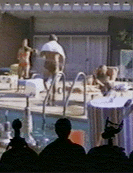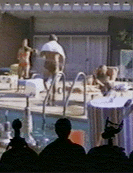The cards and rules are all collected on special printable pages in the Cards section. Be aware that it may take some time for all of the card images to load!
Because the card images are all medium-quality jpegs, you're not going to get a super sharp image from this webpage. If I had the server space to post high-res PhotoShop files, I would! But until then, we're stuck with jpegs that tend to come out a little fuzzy and rastery.
Obviously, the quality of your printer will help immensely... either a very sharp black and white laser printer and a nice color printer is suggested. (Color preferred!) Also, make sure your browser isn't wrecking your game by printing the images too small.
Make sure your browser is set to print at 100%. On a Macintosh (Netscape or Explorer), go to Page Setup to check that. PC Explorer hides this under Page Setup / Printer / Properties / Graphics tab.
Also, check to see if your browser is shrinking your print job to fit a 8.5x11" sheet of paper. In Netscape for Mac, go Page Setup / Netscape Communicatio Options (under the drop down menu.) Then uncheck Fit to Page. In Explorer for Mac, go Print / Internet Explorer Options (from the drop down menu) and select Crop Wide Pages. In Explorer for PC, go Page Setup / Printer / Properties / Effects.